The Makes & Models manage page can be found as a submenu item of WP Car Manager.
Managing Makes
After you’ve clicked the Makes & Models submenu item you will be taken to the Makes overview page. You can add new makes using the form on the left of the screen, existing makes will be listed on the right of the screen. To manage a make’s models, click the wheel button.
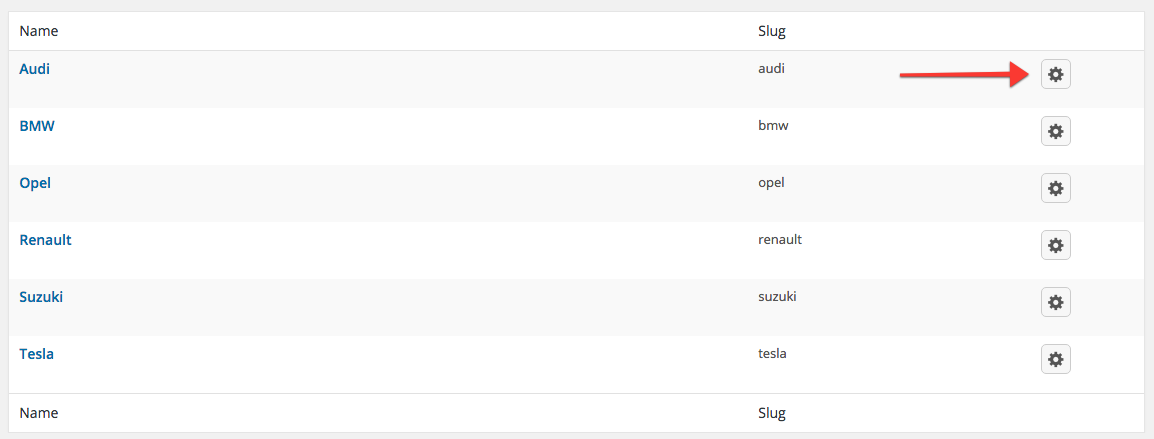
Managing Models
The models overview page looks very similar to the makes overview page except there isn’t a wheel button. On this page you can add models to the selected make, the models will automatically be loaded on frontend and backend when a make is chosen.
